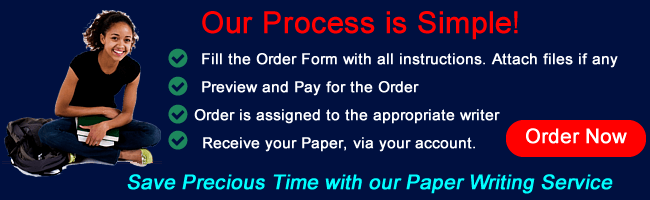BIS 155 iLab 7 (Week 6) Analysis of a business Scenario
BIS 155 iLab 7 (Week 6) Analysis of a business Scenario Recent
Scenario/Summary
The purpose of this exercise is to use the Excel skills you have acquired thus far, and apply them to an analysis of a business scenario, of your choice. This will consist of preparing the groundwork in Excel (importing data, preparing the analysis using tables, charts, graphs, pivot tables, etc.) and preparing a memo to your management, explaining your three separate analysis.
This is different than prior iLab assignments, in that there are no specific instructions as to what type of analysis (i.e., Sales/Units/discounts by Country/Rep/Product/Date/Category, etc.) is to be performed. The general requirement is for you to prepare a minimum of three discrete analyses and perform a write-up to management, using the memo format provided.
Remember that you are making a professional analysis and presentation, so be sure to give some thought to what you are trying to recommend to management, and why.
STEP 1: Import Your Data Into Excel
The ultimate goal is to prepare a memo to management, using the Week 6 iLab Memo Template. Before you begin working with Excel, it might be a good idea to take a look at this template, so that you can envision your end results.
In this first step you will open Excel and import the data from Week 6 iLab Sales Data. This is a comma delimited file with column headers, and you should be sure to format the “Order Date” as a date type column. Remember to save the file as an Excel workbook, using the naming convention shown above. I don’t believe there is any reason to perform a spell check, as there are just too many unique names of products in this data.
Using a company name of your choice, format this data sheet in a professional looking manner. Given the fact that you have a unit price and quantity, it might help you to create another column to show the gross revenue.
STEP 2: Convert Data to a Table Format
In this step, create a new worksheet, using a copy of your original data. Convert the data to a table format. You may choose to use this table to begin your analysis, through the use of sorting, filters, subtotals, and so on. If you choose to do so, be sure to include an appropriate page title and sheet name to describe your work.
STEP 3: Create the Three-Scenario Analysis
This is an opportunity to show your intuition, creativity, and Excel skills, so be sure to provide good examples here, for each scenario that you present.
Analyze the Data
As mentioned, analyze the data in at least three different ways. Each form of Data Analysis should be provided on a separate, appropriately labeled worksheet. It is expected that each sheet will be professionally formatted and clearly documented with titles, comments, and explanation. Remove any extra sheets so your workbook is as compact as possible when you turn it in. Go back and review your iLabs for assistance in completing the different types of analysis. There is a memo template that you will be using to present your analysis.
The following are some examples of analysis you might wish to do.
• Sort by discount level. Have discounts increased sales volumes? Is there any discount level that appears to be more effective than others?
• Graph sales over time to see trends. Are there any peaks and lows in sales? Is there any time of year in which sales are highest? Lowest?
• Pivot the data to see total sales by quarter, country, category, and salesperson. Are there any highs? Are there any lows that need to be addressed?
• Subtotal the data. How are quarterly sales totals? Sales totals by salesperson? By country?
• Challenge Option: Perform What-If analysis. What if prices were raised by a certain percentage with a slight decline in sales? What combination of price increases and decline in sales makes the most sense?
STEP 4: Prepare the Management Analysis Memo
In this step you will use your Excel analysis, and prepare a write up of your results, using the Week 6 iLab Memo Template Microsoft Word document. Be sure to rename this file, using the file naming conventions shown above.
As the template states, your memo should include any textual explanation of your analysis, to include any graphics that were presented in your workbook. The write-up of your analysis should be formatted professionally. Be sure to review your writing for spelling and grammar structure.
Your memo will focus at least one paragraph on each of the Data Analysis sheets in your workbook. Explain the type of analysis you completed, the conclusions you drew, and a recommendation based on the analysis.
You should include a final paragraph that explains three things you learned about using Excel for data analysis. Be sure to submit your work for this iLab to the Dropbox basket labeled Week 6: iLab 7